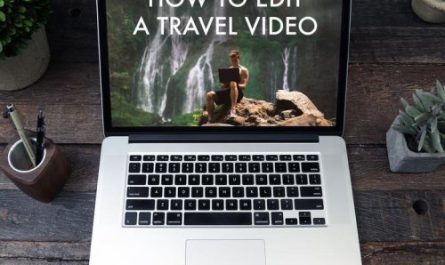Description: Learn all the Fundamentals of Adobe After Effects CC
What you'll learn
How to Navigate in After Effects
Motion and the diffrent types of Keyframes
Text and Shape Animation
How to apply Visual Effects to videos
Requirements
After Effects CC
Description
A complete Adobe After Effects CC course for beginners that will teach you all the Fundamentals of After Effects by practicing and doing exercises.All you need to start this course is the Adobe After Effects software and nothing else, you don't need to have any prerequisite knowledge.Learn by DoingThis is not a course where you can just sit down, watch and absorb information. You don't really learn anything that way, instead, I want you to learn by doing.We will get started by exploring the After Effects app, navigating, moving around and knowing some basic tools then we will go straight to doing exercises.With every new exercise, we will discover a new Tool or a new Technique in After Effects.This course is structured in 2 Chapters :Motion GraphicsVFX Visual EffectsWe will start by simple and easy exercises and as we advance, things will gradually become more and more challenging.But it's very important that you do the exercises and I can't stress this enough.If you are planning to just watch the course the same way you watch Netflix, then you probably shouldn't waste your time.My Promise to You :If you are dedicated and do all the exercises along with me, at the end of the course, I guarantee you will know all the basics and will be able to use After Effects with ease.With more practice and advanced learning you can become a master Motion Designer and VFX Artist.
Overview
Section 1: Introduction
Lecture 1 Introduction
Section 2: Getting Started
Lecture 2 Exercise Files
Lecture 3 Create New Composition
Lecture 4 Layers
Lecture 5 Navigating
Lecture 6 Layer Properties
Lecture 7 Keyframes
Lecture 8 Keyframes
Lecture 9 Export
Lecture 10 Export Transparent Video
Section 3: Motion Graphics
Lecture 11 Exercise 1
Lecture 12 Exercise 2
Lecture 13 Exercise 3
Lecture 14 Exercise 4
Lecture 15 Exercise 5
Lecture 16 Exercise 6
Lecture 17 Exercise 7
Lecture 18 Exercise 8
Lecture 19 Exercise 9
Lecture 20 Exercise 10
Lecture 21 Keyframe Easing
Lecture 22 Exercise 11
Lecture 23 Exercise 12
Lecture 24 Exercise 13
Lecture 25 Exercise 14
Lecture 26 Exercise 15
Lecture 27 Exercise 16
Lecture 28 Exercise 17
Lecture 29 Exercise 18
Lecture 30 Exercise 19
Lecture 31 Exercise 20
Lecture 32 Exercise 21
Lecture 33 Exercise 22
Lecture 34 Exercise 23
Lecture 35 Exercise 24
Lecture 36 Exercise 25
Lecture 37 Exercise 26
Lecture 38 Exercise 27
Lecture 39 Exercise 28
Lecture 40 Exercise 29
Lecture 41 Exercise 30
Lecture 42 Exercise 31
Lecture 43 Exercise 32
Lecture 44 Exercise 33
Lecture 45 Exercise 34
Lecture 46 Exercise 35
Lecture 47 Exercise 36
Lecture 48 Exercise 37
Lecture 49 Exercise 38
Lecture 50 Exercise 39
Lecture 51 Exercise 40
Lecture 52 Exercise 41
Lecture 53 Exercise 42
Lecture 54 Exercise 43
Lecture 55 Exercise 44
Lecture 56 Exercise 45
Lecture 57 Exercise 46
Lecture 58 Exercise 47
Lecture 59 Exercise 48
Lecture 60 Exercise 49
Section 4: Visual Effects VFX
Lecture 61 Exercise 1
Lecture 62 Exercise 2
Lecture 63 Exercise 3
Lecture 64 Exercise 4
Lecture 65 Exercise 5
Lecture 66 Exercise 6
Lecture 67 Exercise 7
Lecture 68 Exercise 8
Lecture 69 Exercise 9
Lecture 70 Exercise 10
Lecture 71 Exercise 11
Lecture 72 Exercise 12
Lecture 73 Exercise 13
Lecture 74 Exercise 14
Lecture 75 Exercise 15
Lecture 76 Exercise 16
Lecture 77 Exercise 17
Lecture 78 Exercise 18
Lecture 79 Exercise 19
Lecture 80 Exercise 20
Section 5: Conclusion
Lecture 81 Conclusion
Beginners who are serious about learning After Effectshttps://www.udemy.com/course/after-effects-for-beginners-learn-by-doing/